Unit 4 - Task1b - Planning portfolio - Aim C
- dialogue/sound script
- equipment list
- sound logs
- timing
- plans
- recording schedule
- sound checks, e.g. interior, exterior, setting of recording levels
- copyright clearances
- health and safety (risk assessment).
You must produce three clear audio recordings in different
environments.
The first stage is pre-production. You must produce a
planning portfolio that contains, for example:
You must ensure that you:
- source, connect and test recording equipment
- conduct sound level check
- start recorder
- cue contributor
- record audio
- log recordings
- import audio to editing application
- edit recording
You must then put your planning into practice to produce
your audio recordings. You will undertake the recording of your audio products
using the following stages:
- When recording my audio I have used the following planning and pratices to record a successful audio, and I have used the following stages such as source, connect and test recording equipment, I've done the source and test recording equipment by using my phone microphone and than my blue yeti microphone, with a pop filter inside in a small room and then outside too. I've also determined if I'll use the blue yeti which will allow me to record audio on audacity and than save it straight away on the pc, or record on like a mobile phone app and then connect my cable to the computer and upload it or email it. From this analysis, I chose to use the blue yeti microphone with the pop filter In side for my main audios because it sounds better in doors, especially with the pop filter and the blue yeti it picks up only my audio clearly and it's easy to upload to a specific source and in doors, it's nice a sound proof, no acoustics like echoes etc. and outside is loud and contradicts it self with wind, which I don't have a wind muffler to use for my microphone.
- Also, with recording my audio I had a start recorder so a count down from 3 2 1 by my self and then I'd record 4 different audios, 2 in side with my blue yeti microphone, and my phone microphone and then 2 outside with the same microphones. With this I can determine the quality and check the levels of sound compared from inside and then outside, and I did this by listening back to the audio, to determine which is louder than the other and for a better check I imported the files into audacity and checked the levels of audio, and with this I done the same with my actual recordings and my instrumental, and I found that in my audios I breath a lot, and sometimes there's other sounds and the instrumental was too high; so I used editing and lowered it later.
With my recordings I logged them by saving the files of my audio onto my computer in a specific folder named under like 'Audio Coursework' and then this allows me to allocate and find where all of them are. I also used the program audacity to than record the different audios, which allowed me to log them onto that and than finally after editing and successfully constructing my audios, I uploaded them onto sound cloud and then saved them on sound cloud and then got the embed link and logged/saved it onto my blogger page. Also, I imported the instrumental audio which I downloaded from YouTube for the song 'XXXtentacion - Changes' onto the editing application audacity and then I edited it to fit my audio of singing.
Finally, also with my audios I edited them successfully using the same program I recorded my audio on which is 'Audacity' and with editing my audios I used things such as cuts, replacing the time line, moving clips apart, the envelope tool - so I can make audio go high to low, from the left ear to the right ear, I also edited out my breathing by using noise cancellation on the areas needed to lower down, and also I added reverbs and echoes to make it unique and sound interesting and also, I added a pitch change to my singing audio to make it sound like a chipmunk, and there was also more which I screenshotted and saved and uploaded onto my blogger page.


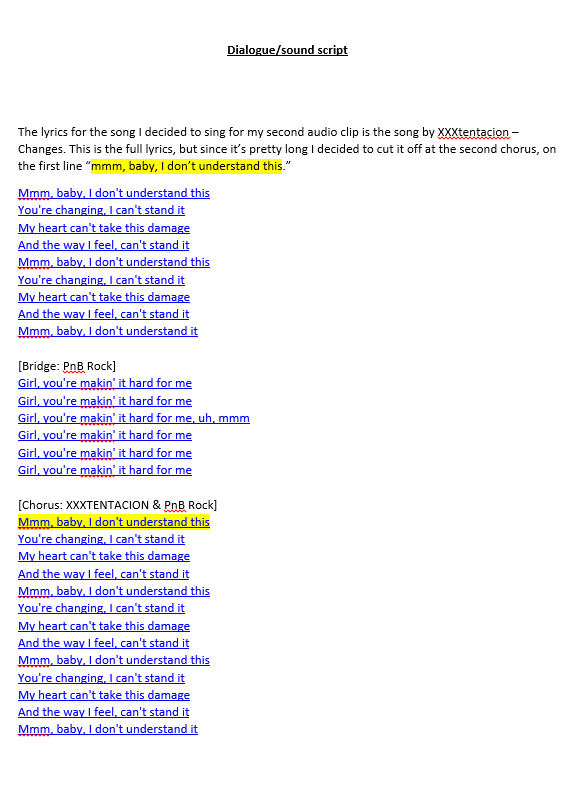








Comments
Post a Comment